SearchAre you curious about world-class technology, KOMSCO?
Mobile ID (K-DID)
Your ID, always with you. On your smartphone.
Convenient and secure identification. Anywhere, anytime!
Visit Mobile ID website (Korean)
What is mobile ID?
Mobile ID is a public authentication service for identity and certification, storing blockchain-based immutable ID information on individuals' mobile devices. It provides only essential information as needed and has the same legal validity as a physical ID card. KOMSCO has been designated as the specialized institution for mobile ID and electronic signature by the Ministry of Interior and Safety(MOIS) and is responsible for establishing and operating mobile ID service.
- LegalSame legal effect as plastic ID card
- Regulated as a legal means of verifying identity/certification (Electronic Government Act, Road Traffic Act, Act on the Honorable Treatment of and Support for Persons of Distinguished Service to the State, Resident Registration Act etc.)
- TechnicalDecentralized Identity (DID)
- Decentralized identification technology verifying identity by blockchain technology
- ConceptualSelf-sovereign Identity (SSI)
- As a sovereign controller of private information, providing only the essential information selectively as needed
Mobile ID Implementation Roadmap
The mobile ID service, launched in accordance with Korean Government’s 「Digital Government Innovation Plan(Oct. 2019)」, has become a key public service for ‘Digital Platform Government’. Initiated as mobile public officer ID in 2021, our mobile ID service has been expanded to mobile driver’s license service for all Korean in 2022, and then to mobile veteran’s certificate card in 2023. We are planning a further expansion including mobile national ID and mobile residence card following government’s mobile ID roadmap in the future.
- PHASE1(2021 ~ 2023)
Initial set-up for digital ID

- Mobile public officer ID(2021)
- First step for the mobile ID era - Mobile driver’s license(2022)
- First mobile ID officially guaranteed by Korean government - Mobile veteran’s certificate card(2023)
- Mobile public officer ID(2021)
- PHASE2 (2023 ~ 2024)
Advanced mobile ID

- Open-structurization of mobile ID
- Preparing for expansion of mobile IDs
- Public-private cooperative ecosystem
- PHASE3 (2024 ~ 2025)
Mobile ID for all

- Mobile national ID
- Mobile residence card
- Mobile welfare card
Various Methods of Mobile ID Authentication
| QR-MPM | QR-CPM | APP to APP |
|---|---|---|
 |
 |
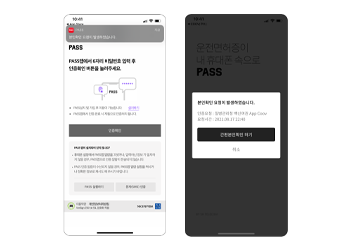 |
|
Scanning a QR code presented by a verifier with camera on user’s mobile device |
Presenting user’s own QR code to verifier *Mobile ID verification app can be utilized |
Recalling mobile ID app for self-authentication/payment on another applications |
| Web to APP | BLE / NFC Tagging | Visual Identification |
|---|---|---|
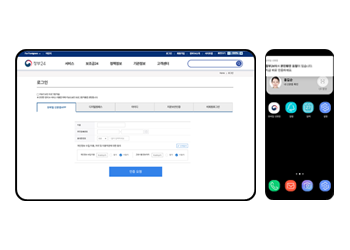 |
 |
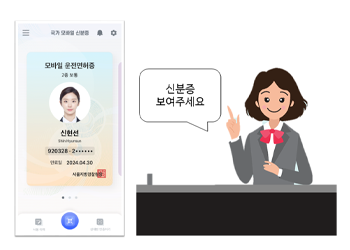 |
|
Recalling mobile ID app for self-authentication on website |
Generating a secure channel using BLE(Bluetooth Low Energy) authentication / Interchanging information via an NFC(Near Field Communication) reader |
Visual check of user’s personal information presented on mobile ID by verifier |
Convenience Service Linkage
Mobile ID can be used as traditional plastic ID cards, anywhere the authentication of identity/certifications is needed. You can experience convenient and safe mobile ID services with 100+ uses in public, private and financial areas. We, KOMSCO, are continuously expanding the use to wider areas and services.

Mobile ID Issuance Process
Mobile driver’s license
- 01Apply the IC
Driver’s
License Card
Visit SafeDriving website Or driver’s license test center/police station - 02Pick up IC driver’s license card by visiting driver’s license test center/police station
- 03Install mobile
ID app - 04Self-authentication by tagging IC driver’s license card on the back of mobile device(*NFC connection)
- 05Issuance of mobile driver’s license completed
Issuing a Mobile ID by visiting driver’s license test center is also available if you don’t want to apply for a new IC driver’s license card
- 1Visit driving test center and write application
- 2Install mobile ID app
- 3Submit and identification
- 4Scan a one-time issuance QR code
- 5Issuance completed
Mobile Veteran’s Certificate
- 01Apply for the
IC Veteran’s
Certificate Card
Visit local Veteran’s affairs office or apply on-line - 02Pick up IC Veteran’s Certificate Card by visiting your local Veteran’s affairs office
- 03Install mobile
ID app - 04Self-authentication by tagging IC veteran’s certificate card on the back of mobile device(*NFC connection)
- 05Issuance of mobile veteran’s certificate completed
Mobile National ID
Currently Under Development